Security
We now need to fill out our encryption settings. First begin by selecting the encryption mode. If you’re unsure which type of encryption your network is using, please check your router settings.
Open means all data is transferred unencrypted. This should only be used when debugging issues.
WEP encryption requires a key—40-bit in WEP-64, 104-bit in WEP-128—in hexadecimal format. Up to four keys can be entered, or you may use a passphrase to generate the keys for you. The checkbox denotes which key will be used when trying to connect to the access point. It is important to note that the BlackBird requires one of the WEP keys specified on the access point to decode messages received, while the access point must have all of the BlackBird’s keys in order to decrypt transmissions sent from the device. Each access key must also occupy the same slot on all nodes. This means the second WEP key on your access point must also be the second WEP key on the device.
WEP also allows you to set the authentication algorithm. An open system is one where any station may connect to the access point, whether that station has the correct WEP key or not. Shared key authentication requires that the station has the correct WEP key to connect.
WPA-PSK and WPA2-PSK both use pre-shared keys. For either of these you may override the group and/or pairwise encryption.
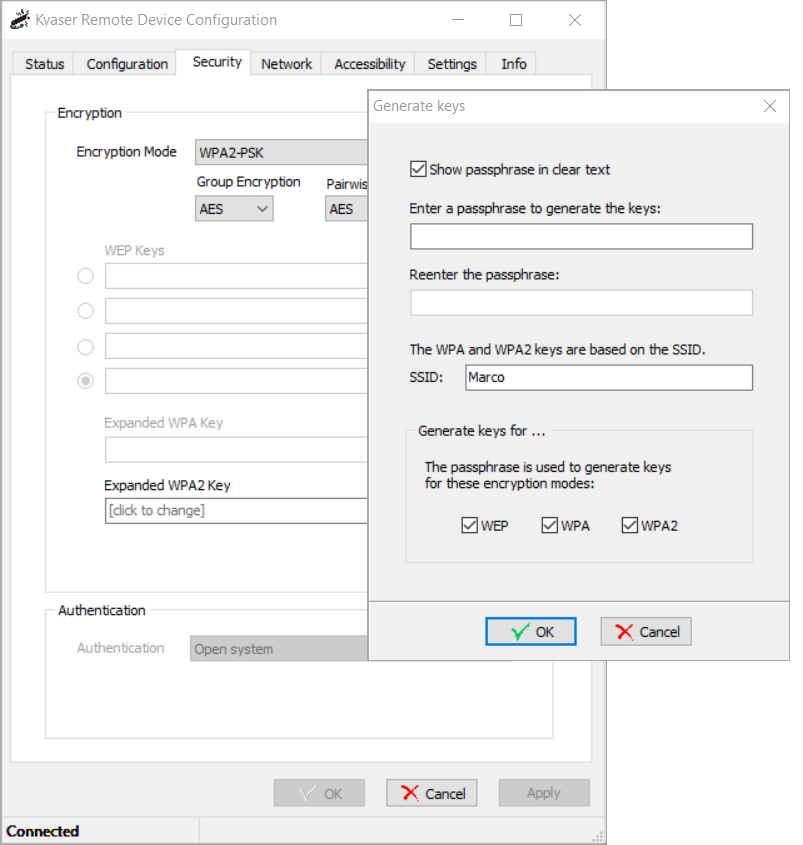
While you can enter the key, you may also generate the keys for each form of encryption by entering a passphrase. Simply enter your passphrase, ensure your SSID is correct, then check which boxes you would like to generate keys for. Once your security settings are assigned, we can move to the next step.