No doubt like you, our development team is adapting to the current situation by working more from home. Conscious that more of our customers will be tackling CAN development remotely, Kvaser’s support and field application engineers have put together a few suggestions to help keep your CAN projects moving ahead.
News
Tools to help you work remotely
A license to develop
Aside from ensuring a secure, stable and fast home connection, a challenge to remote working is the software licence you use. Products with multi-user access or maintenance plans often require a license to use software at home. Whilst some companies provide low-cost or free home-access if you make a direct request, others have 30-day free software trials that could get you over the initial ‘hump’.
Here’s a few suggestions sourced from Kvaser’s Technical Associate network that offer home licenses and/or free trials:

Bus Analysis
Accurate Technologies (ATI)
CANLab Network Analysis
Free trial available at support.accuratetechnologies.com
MathWorks
Vehicle Network Toolbox
Free 30-day trial available.
FAAR Industry
EASY CAN
Free 30-day trial available.
Michael Eisele Software
XTM, a CAN/LIN/FlexRay display
Free 60-day trial available.
Kvaser
CanKing
Unlimited-time free download.
Data Acquisition
Accurate Technologies (ATI)
VISION
Free trial available from support.accuratetechnologies.com.
Zuragon
ViCANdo for ADAS development
Free 30-day trial available.
Beginner’s Guide to Using Kvaser’s Virtual Drivers
If you are interested in developing a Controller Area Network (CAN) project from home using tools available to you today, Kvaser and our partners can help. Kvaser’s CAN interfaces and dataloggers work with one universal driver that includes a Virtual CAN Driver. This Virtual CAN driver is used by tools to monitor and transmit CAN data, and with a little imagination you can start a CAN development project, continue an existing development, and learn more about CAN, all within the confines of your home, with tools that are readily available.
For a simple walk-through on how to use virtual channels with CanKing, see this Developer Blog:
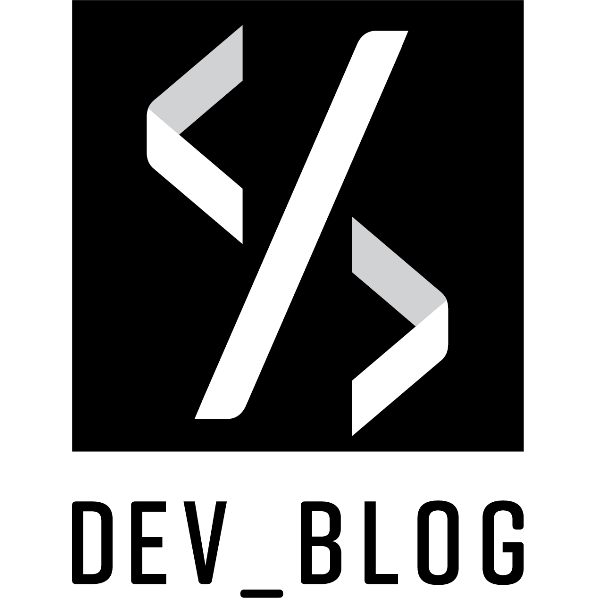
Physical bus still accessible?
For those in development groups that aren’t confined (or perhaps you managed to grab some CAN hardware and a CAN interface to take home!), the following accessories may be helpful:
Create an impromptu CAN network using this device. Allows you to connect multiple CAN interfaces, data loggers and/or multiple CAN channels together quickly and easily, without the risk of creating short circuits or time spent from wiring them together yourself.
Terminate your CAN network without fuss. This CAN adapter has a 9-pin male D-Sub connector at one end and a 9-pin female D-Sub connector at the other.