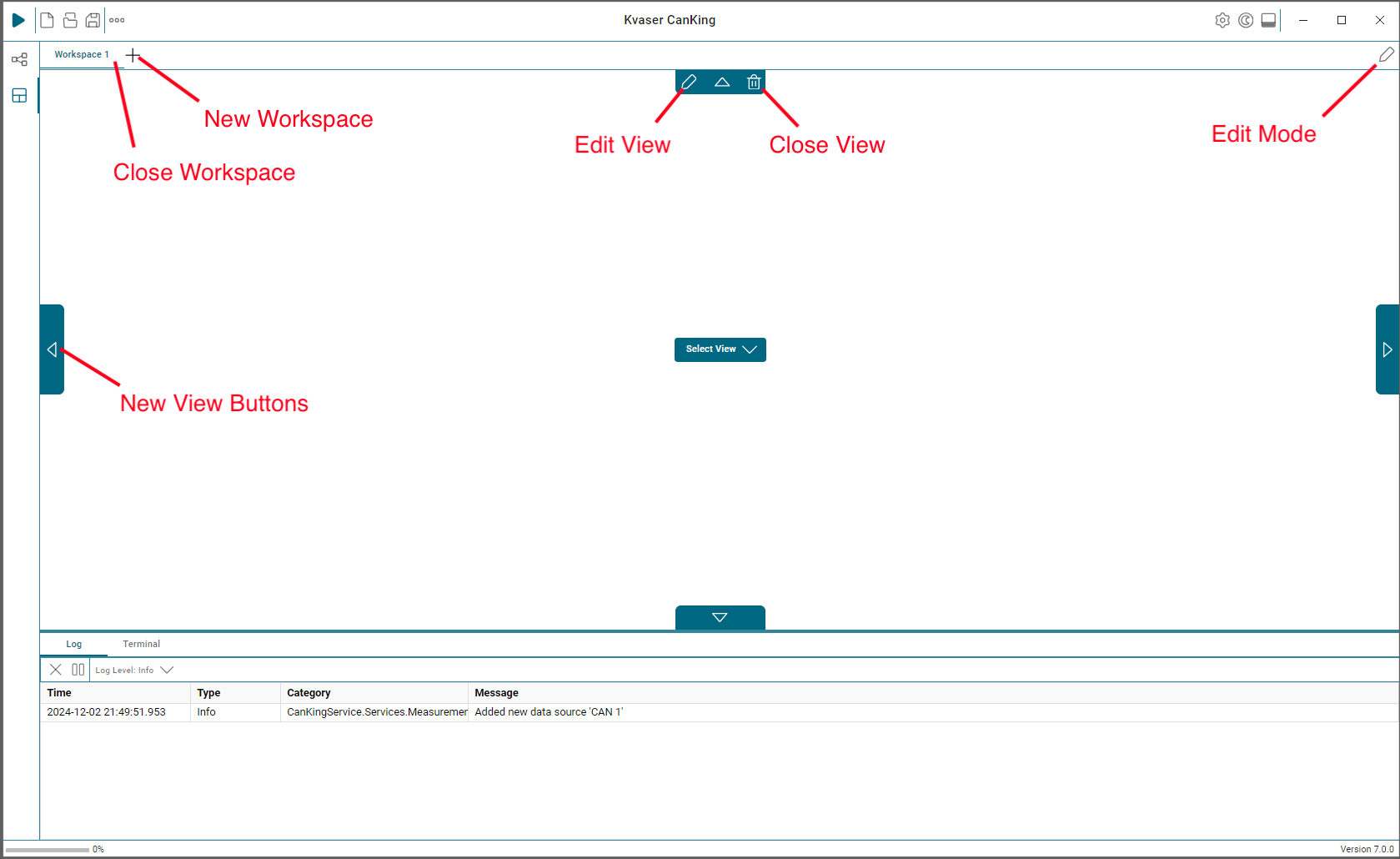What is a Workspace?
CanKing 7 features a customizable space known as a Workspace that allows users to alter the layout and features on each Workspace tab they have created. These Workspaces can be altered to show different information and controls and arranged in a variety of ways.
When opening a new workspace, there will be arrows on each side of the window and a drop menu in the center. These arrows will split the window in two on that side of the original window and create another view. The drop-down menu allows you to pick your view. Multiple workspaces can be created with the plus button next to the far right workspace and workspaces can be deleted by hovering over the right side of a workspace’s tab and a cross will appear to close it. To the far right of the tabs is an edit button that allows the user to alter the workspace to remove views and change the layout. The break between two views can be further customized by clicking and dragging to alter view size.
Next, let’s look at the Views available in a Workspace.