Security Settings
Network Accessibility will alter how accessible the device is to computers on the network. Set this to Protected if you want the device to require a password to connect to or set to Private to make the device undiscoverable to other devices on the network.
Configuration Protection allows you to lock this device’s configuration settings
For each of these options, you can click the Change Password button to create a new password, which should be at least eight characters long. A password must be set to use the respective security features.
The final option we will be reviewing for this setup is Enable Webserver under REST API. Activating this feature will enable the BlackBird’s built-in web server and is necessary for using advanced features like the REST API.
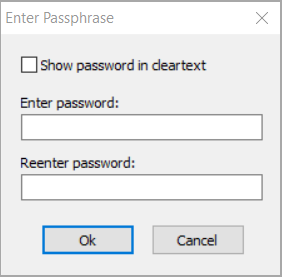
Once these options are set, return to the Status tab and select Pair Device and PC. When the pairing is complete, unplug the BlackBird from the USB and power the device by the CAN connector. The device will be automatically detected and appear in the Kvaser Device Guide with (Remote) next to its name in the Hardware list to indicate the Blackbird is connected wirelessly.