Basic Navigation
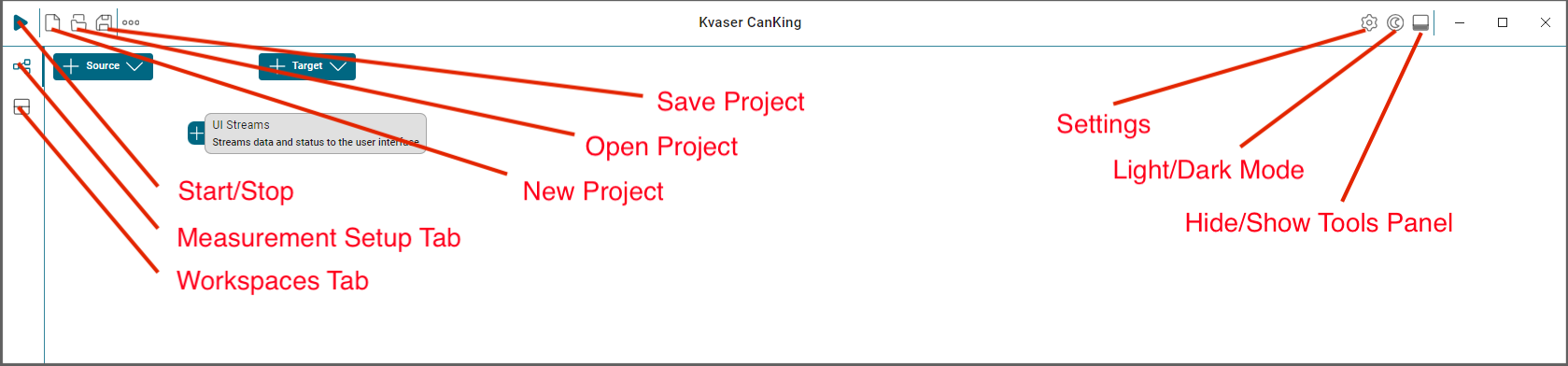
With the application installed, let’s open CanKing 7 and go over some basic navigation. In the top left of the app there are a few buttons. From left to right, they are: Start/Stop Measurement, New Project, Open Project, and Save Project. On the right, there are buttons for opening the settings menu, switching between dark and light mode, and a button for toggling the log panel at the bottom. Finally, on the left side of the window there are two buttons. The first is the tab CanKing launches showing which is the Measurement Tab and the second is the Workplaces Tab.