Adding a Source
The Measurement Tab is where one lays out and sets up the measurement. The first thing we need to do to set up a new measurement is add a source.
To add a source, we simply need to select one from the Source drop-down menu. Here are the options:
CAN Channel
This will open a CAN Channel configuration window where you must then select an interface, select the CAN mode, Access Mode, whether the device will be in silent mode, and the bus speed. After the channel is configured, click Create to add the channel to the measurement.
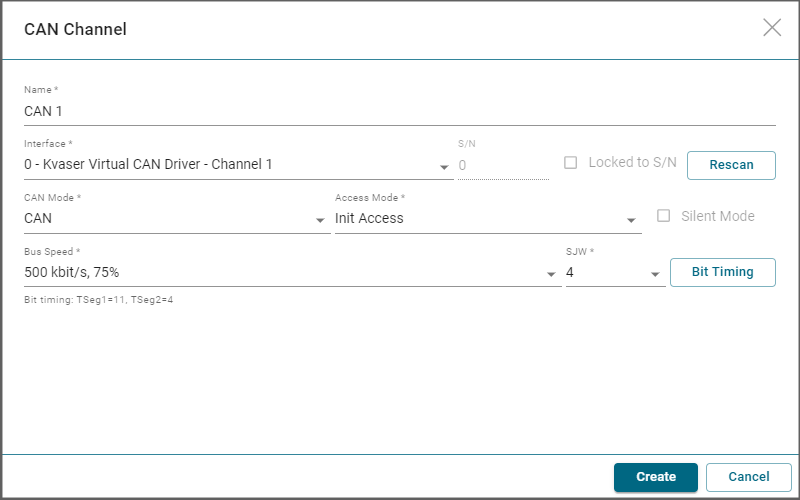
LIN Channel
This will open a LIN Channel configuration window where you must select an interface, the LIN version, the bit rate, whether the device is operating as Master or Slave, if the LIN Message Info should be saved, the database file, and, if the device is the master node, the schedule table.
All Connected CAN Channels
This will open a similar configuration window to the CAN Channel option but will be applied to all available channels connected to the PC.
Traffic Generator
This will open the traffic generator configuration window. After selecting which channel to generate the traffic onto, the message identifiers can be set to a constant value, or random. The frame itself can also be heavily customized including defining them as error frames. Message transmission timing can be adjusted by interval between messages, limits on the number of messages the generator can send, and even an option for bursts of messages which can be defined as an individual identifier, or as a range of identifiers.Once your sources are configured, they can be edited again by clicking the edit button to bring the configuration window back up.
Log Replay
This node will replay a previously saved log file. Log Replay supports all of the file formats the Message Logger is capable of creating, making for a convenient way to replay previous logs recorded with CanKing. We will go into more detail about the Log Replay function in the Log Replay lesson.