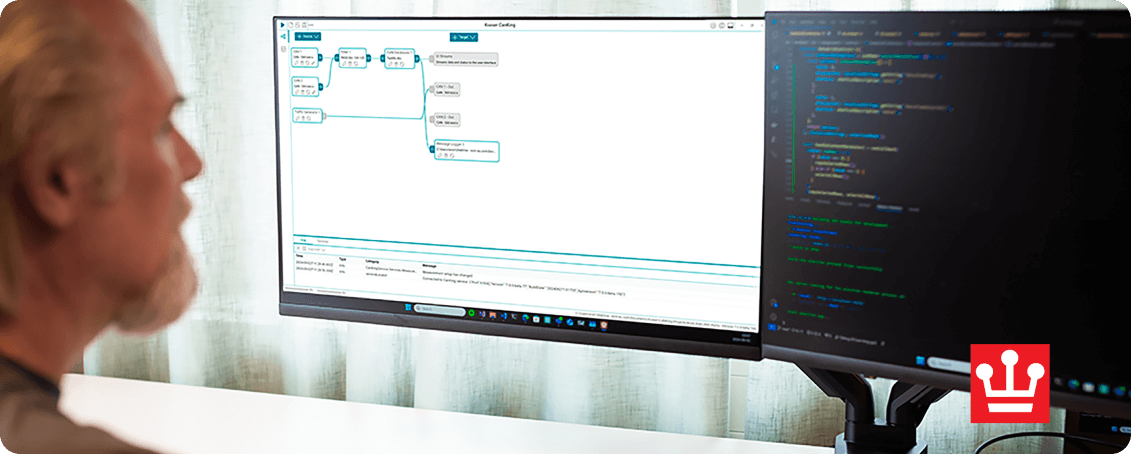
CanKing 7
CanKing 7 is a free, general-purpose CAN and LIN bus analysis software compatible with all Kvaser CAN interfaces, Kvaser LIN interfaces, Kvaser Hybrid CAN/LIN interfaces, and the Kvaser virtual CAN bus. With an intuitive graphical measurement window, users can easily set up filtering, traffic generation, and logging with triggers on received messages or specific values. Available on Windows (x64) and Linux (x64 and ARM).
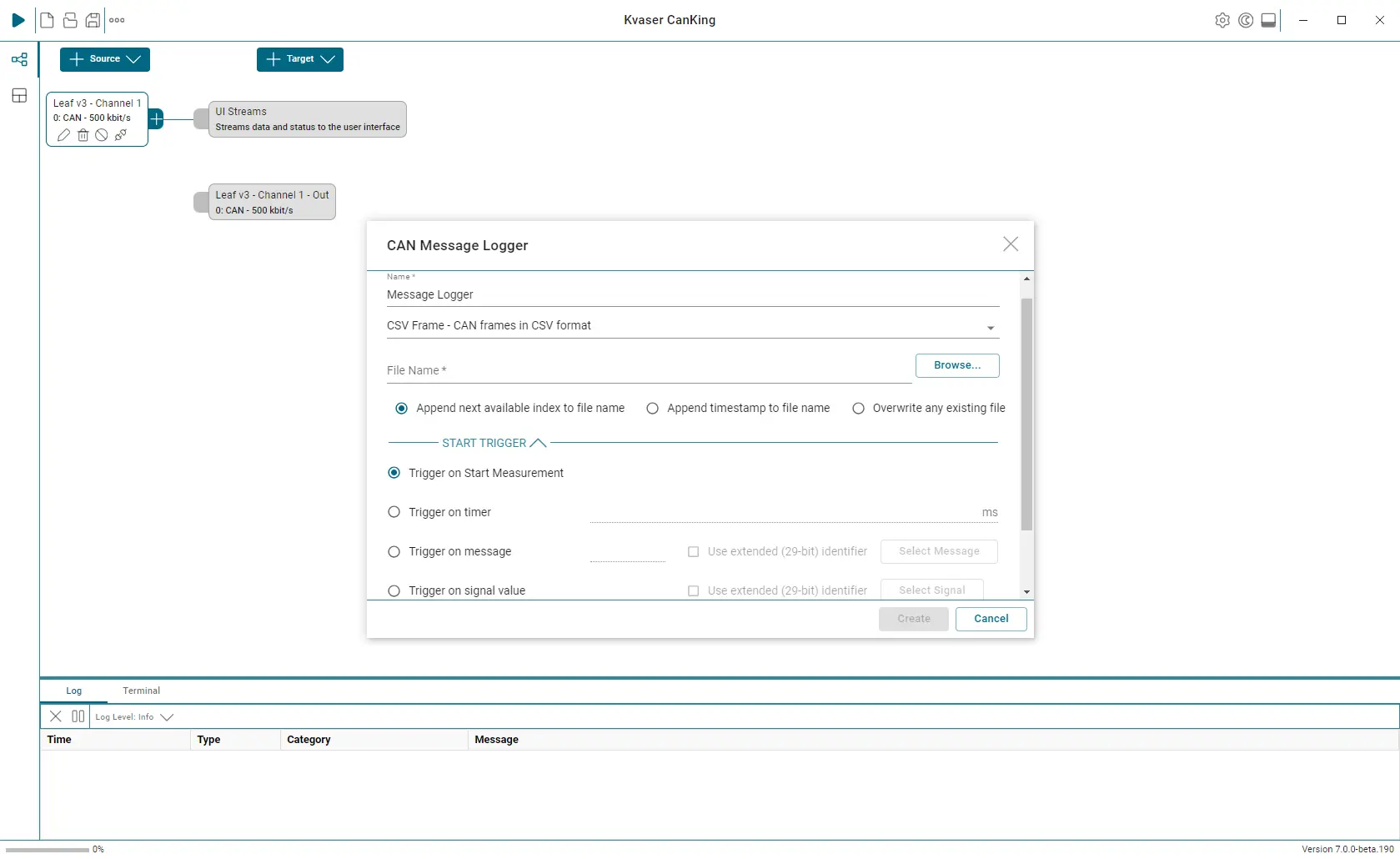
Advanced Features
• Real-time bus monitor
• Send messages
• Generate Error Frames
• Supports CAN FD (ISO and non-ISO)
• Log to File
• Filter Messages
• DBC Support
• Dark Mode
• Command Line Interface
Dark Mode
CanKing now supports dark mode, featuring the ability to change between dark and light modes at any time with the press of a button.
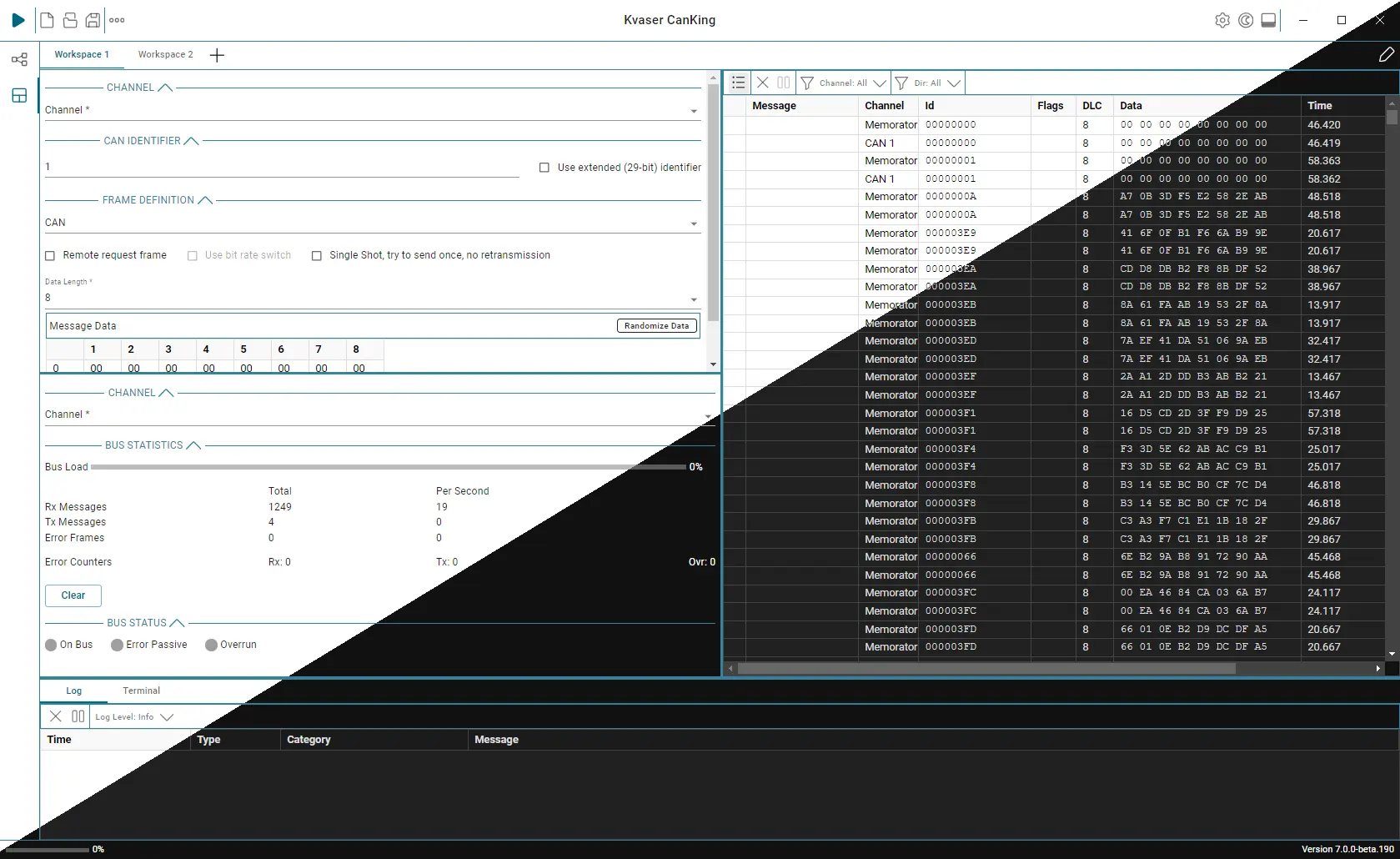
Download CanKing 7 User Guide
Access the complete CanKing 7 user guide for useful instructions and insights into the software.
Download CanKing 7 Datasheet
Access the CanKing 7 datasheet for key features and product insight
Command Line Interface
The CanKing 7 Command Line Interface (CLI) allows users to control CanKing and perform many actions directly from the terminal. The CLI controls CanKing’s background service without using the graphic user interface (GUI). There are commands for configuring the measurement setup and for starting and stopping measurements. One use case could be to start/stop a measurement when some external event happens that CanKing isn’t aware of.
E-Learning
Kvaser’s e-learning courses offer an efficient way to enhance your skills and deepen your understanding of CAN bus technology at your own pace, with the flexibility to learn anytime and anywhere. Through interactive content and practical examples, you can quickly apply your knowledge. Our latest course covers CanKing 7, a free and versatile CAN bus analysis tool. Explore its features and learn how to make the most of this powerful software, all while advancing your expertise in the field
Related Articles
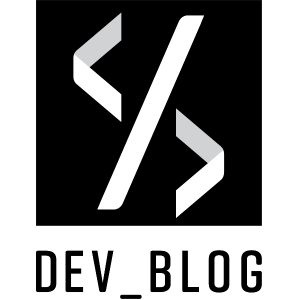
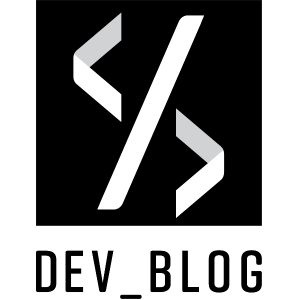
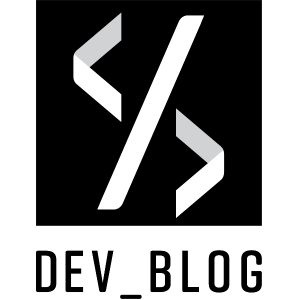
Beginner’s Guide to Using Kvaser’s Virtual Drivers
| CanKing Virtual Drivers
If you are interested in developing a Controller Area Network (CAN) project from home using tools available to you today,… Read More
Read More