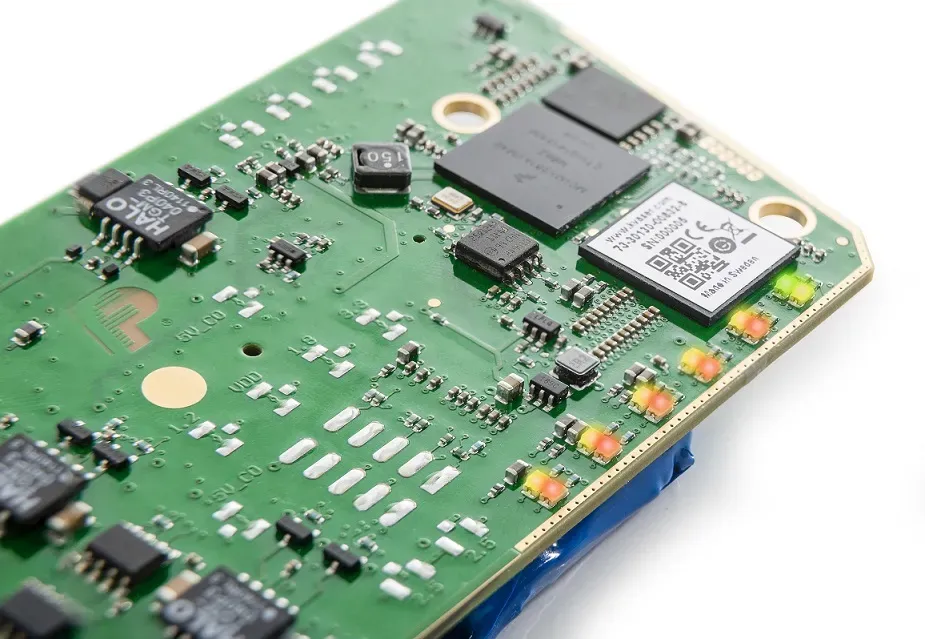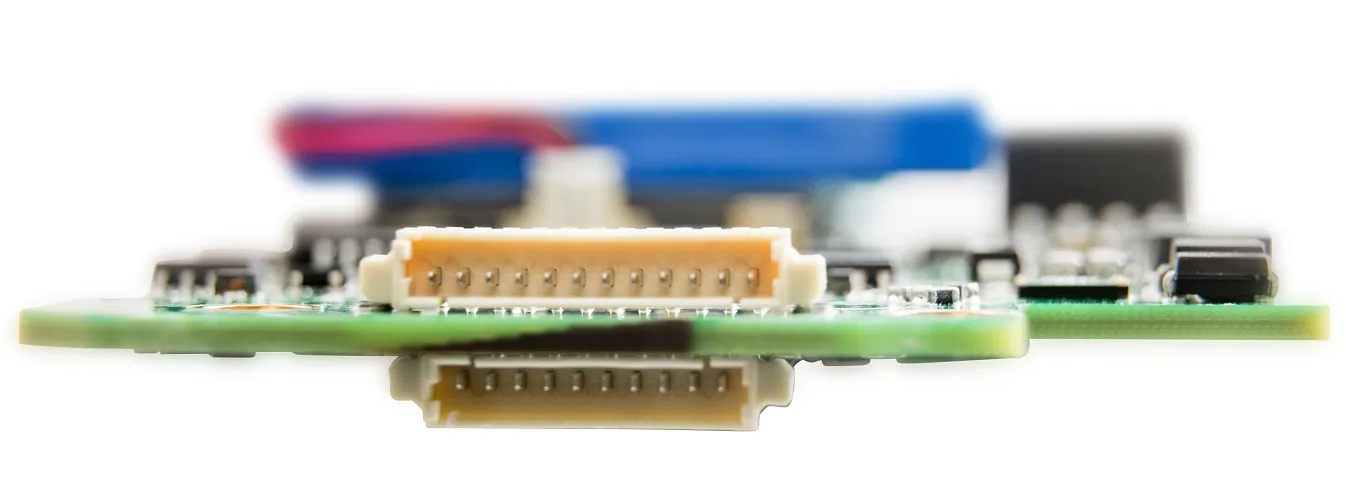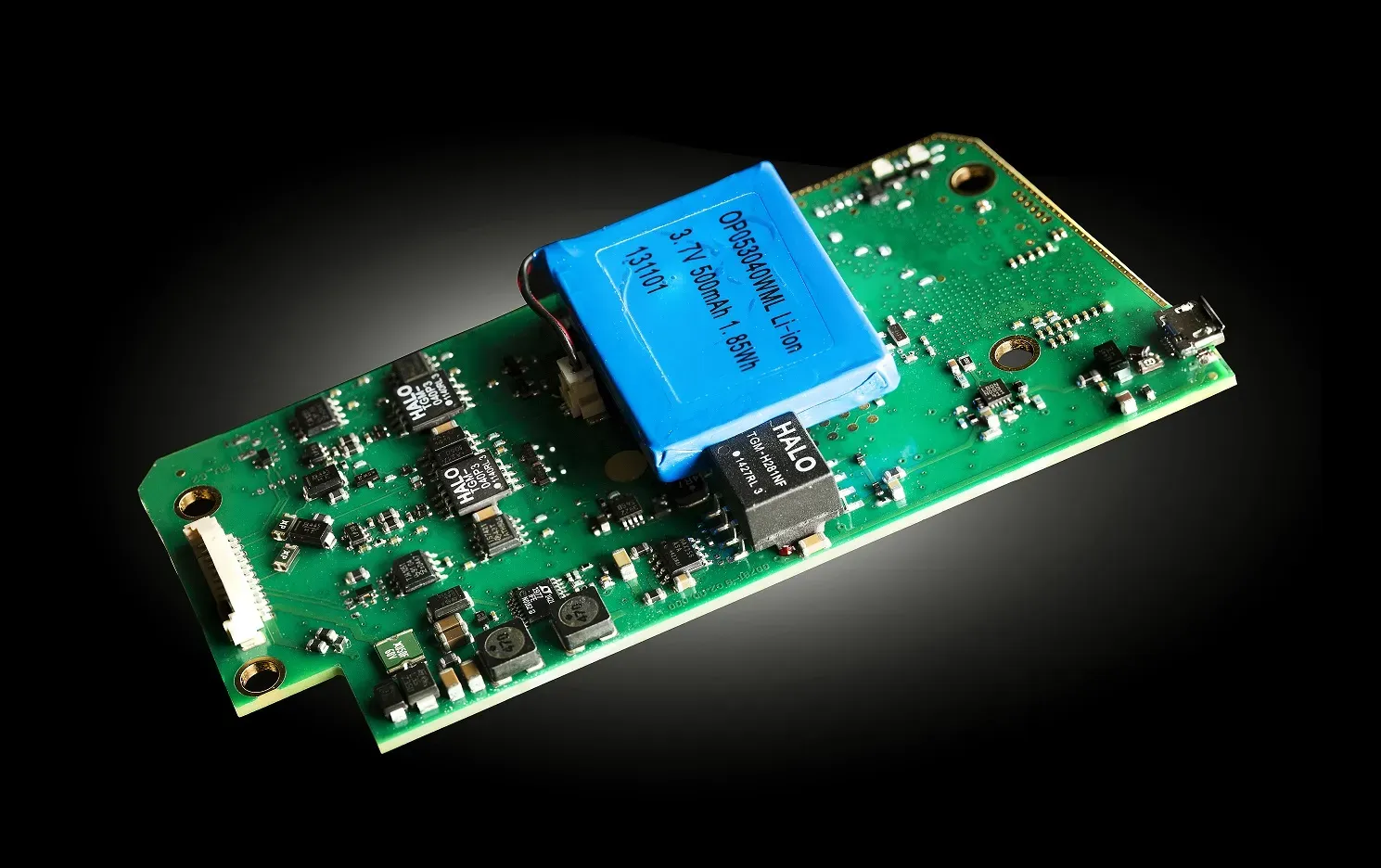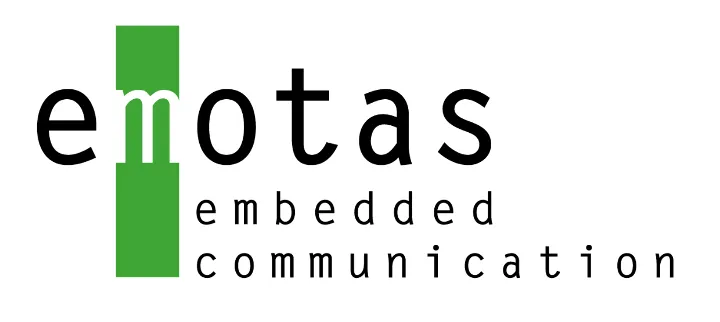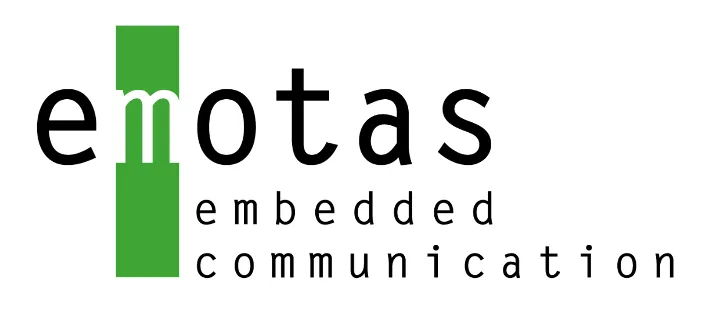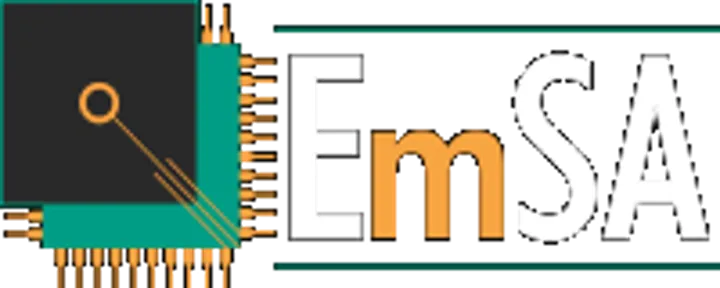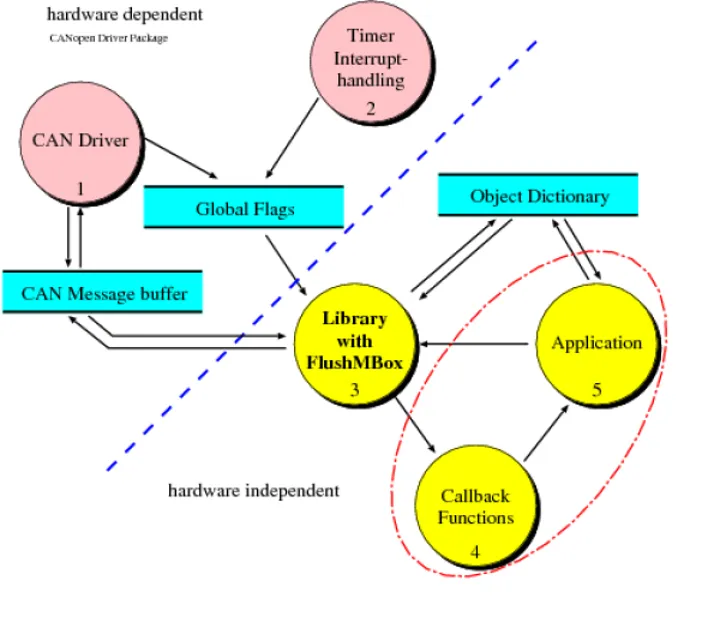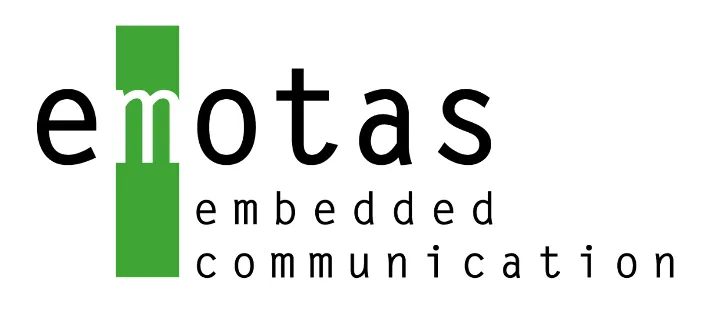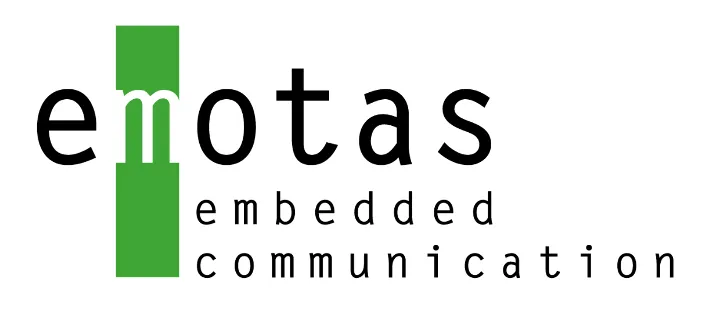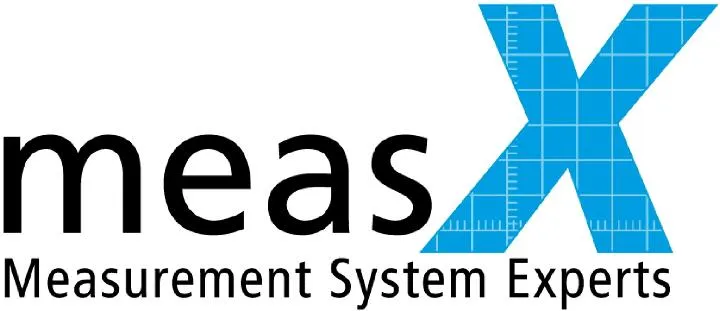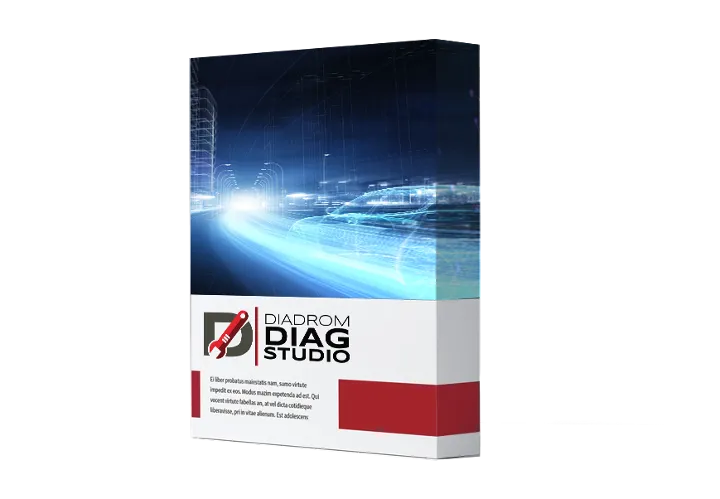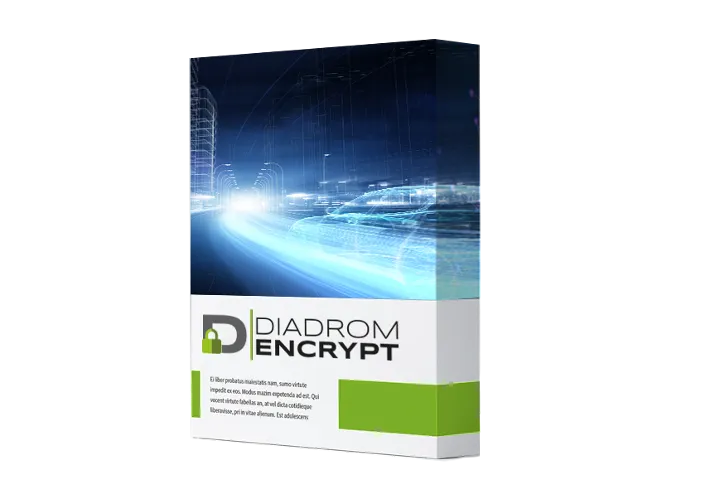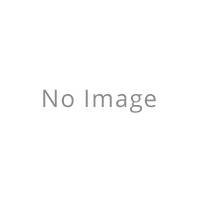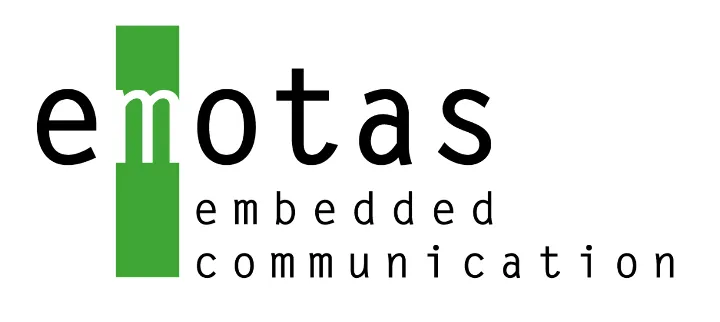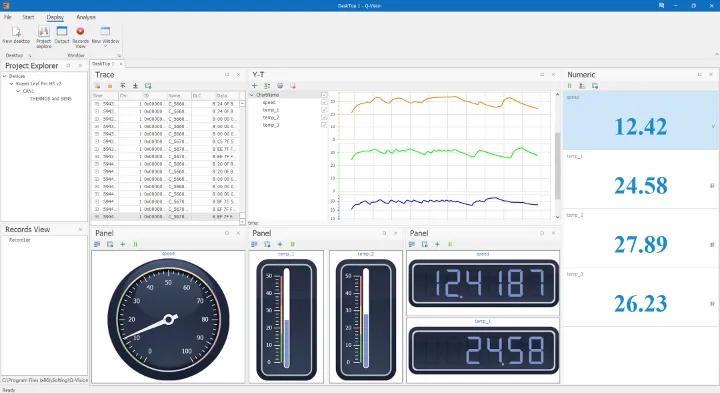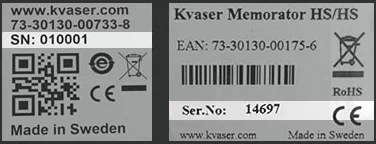Documentation
A4
US Letter
Kvaser Database Editor User's Guide
Documentation for the t programming language
Users guide for Kvaser Memorator Professional 5xHS
Specification of Kvaser Memorator Device configuration XML format
Kvaser CanKing 7 User's Guide
Driver
This free driver for National Instrument's DIAdem supports all CAN hardware from Kvaser.
Windows drivers for all our CAN hardware. Please check the release notes for information on which Windows versions are supported. The package also con
Linux drivers and SDK for most Kvaser devices. For using Kvaser proprietary API. Do not install if using SocketCAN.
Kvaser SocketCAN Drivers for Linux. For using generic SocketCAN API. Only needed if current kernel version of SocketCAN does not recognize new hardwar
Firmware
Firmware Update tool for most Kvaser devices.
Development Kits and Tools
Software development kit - everything you need to develop software for the Kvaser CAN and LIN interfaces. Libraries, header files, sample programs for
Library for National Instrument's LabView. Version for all Kvaser CAN hardware.
Linux SDK library. Provides extended libraries for accessing dbc files, controlling data logger family, and converting/extracting log files.
The Canlib module is a Python wrapper for Kvaser CANlib SDK.
Wireshark plugin for Kvaser CAN Interfaces.
Wireshark plugin for Kvaser CAN Interfaces.
Other
This is the old version of our free, general-purpose CAN bus monitor. It works with all CAN interfaces from Kvaser and includes support for the virtua
Kvasers NEW free of charge, general-purpose CAN bus monitor. It works with all CAN interfaces from Kvaser and also with the virtual CAN bus.
Kvasers NEW free of charge, general-purpose CAN bus monitor. It works with all CAN interfaces from Kvaser and also with the virtual CAN bus.
Kvasers NEW free of charge, general-purpose CAN bus monitor. It works with all CAN interfaces from Kvaser and also with the virtual CAN bus.
Kvaser Database Editor 3 (candbfd)
Configuration tool for Kvaser Memorator Pro 5xHS, Kvaser Memorator 2xHS v2, Kvaser Memorator Light HS v2 and Kvaser Eagle