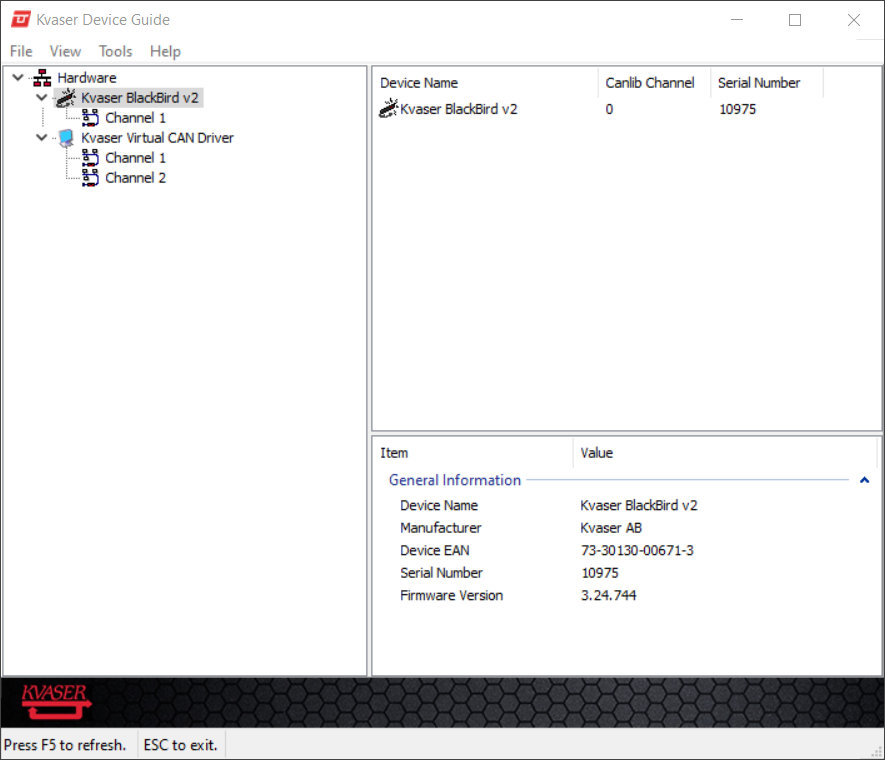Getting into Device Guide
The Kvaser Wi-Fi Pairing Tool is the simplest wireless setup method however it does require support for Wi-Fi Direct. Before we begin it is important to note that 5GHz and 6GHz Wi-Fi must be disabled if available on your wireless adapter. This can usually be done on the Advanced tab of your network adapter’s Properties menu, however since each adapter is different, we recommend checking your network adapter’s menu for how best to set your personal adapter should you be unsure.
To begin, plug your BlackBird device into an available USB port on your host computer and open Kvaser Device Guide, which can be found in the Kvaser CAN Drivers folder in your Start Menu. The Kvaser Device Guide can also be found in the Control Panel under Hardware and Sound or by simply typing the name in the Start Menu’s search bar.
In the Kvaser Device Guide you will find a great deal of information about the devices you currently have connected to your system. If the device has been connected, the BlackBird should appear in the list of available hardware.