Troubleshooting
Sometimes things go wrong and one of the best ways you can prepare is to know how to diagnose a problem before you run into it. While it is impossible to prepare for everything, here are some basics to solve the most common connection issues.
Before digging too deep into what to do, let’s first learn how to understand the BlackBird, starting with the LED indicators. The Kvaser BlackBird v2 has five LEDs. From top to bottom they are as follows.
CAN (Yellow): Status for CAN Channel.
INFO (Orange): General Information.
ERROR (Red): Indicates temporary or permanent errors.
WLAN (Blue): WLAN status.
POWER (Green): Power and general status.
Now that we have an understanding of what each light represents, let’s look at some things the BlackBird might try to say.
WLAN
- LED gives steady blue light: This means the device is connected to the Network Enumerator Service with good signal strength.
- LED is flashing about once a second: Something may have gone wrong during startup. Try disconnecting the device and reconnecting.
- LED slowly blinks: This may indicate the device is connected to a network, but disconnected from the Network Enumerator Service.
- The LED may also blink faster should the strength of the network deteriorate.
ERROR
- LED blinks: CAN channel is in error passive mode.
- LED blinks slower: CAN channel is bus off.
- LED does a short flash: Error Frame detected.
- LED gives a steady red light: This can indicated a few problems that can be diagnosed by looking at the other LEDS.
- INFO LED gives one short blink: CAN overrun.
- INFO LED gives five short blinks: Major error.
- INFO LED gives six short blinks: WLAN failure.
- POWER LED flashes continuously: Software problems, possibly configuration, parameters, or firmware.
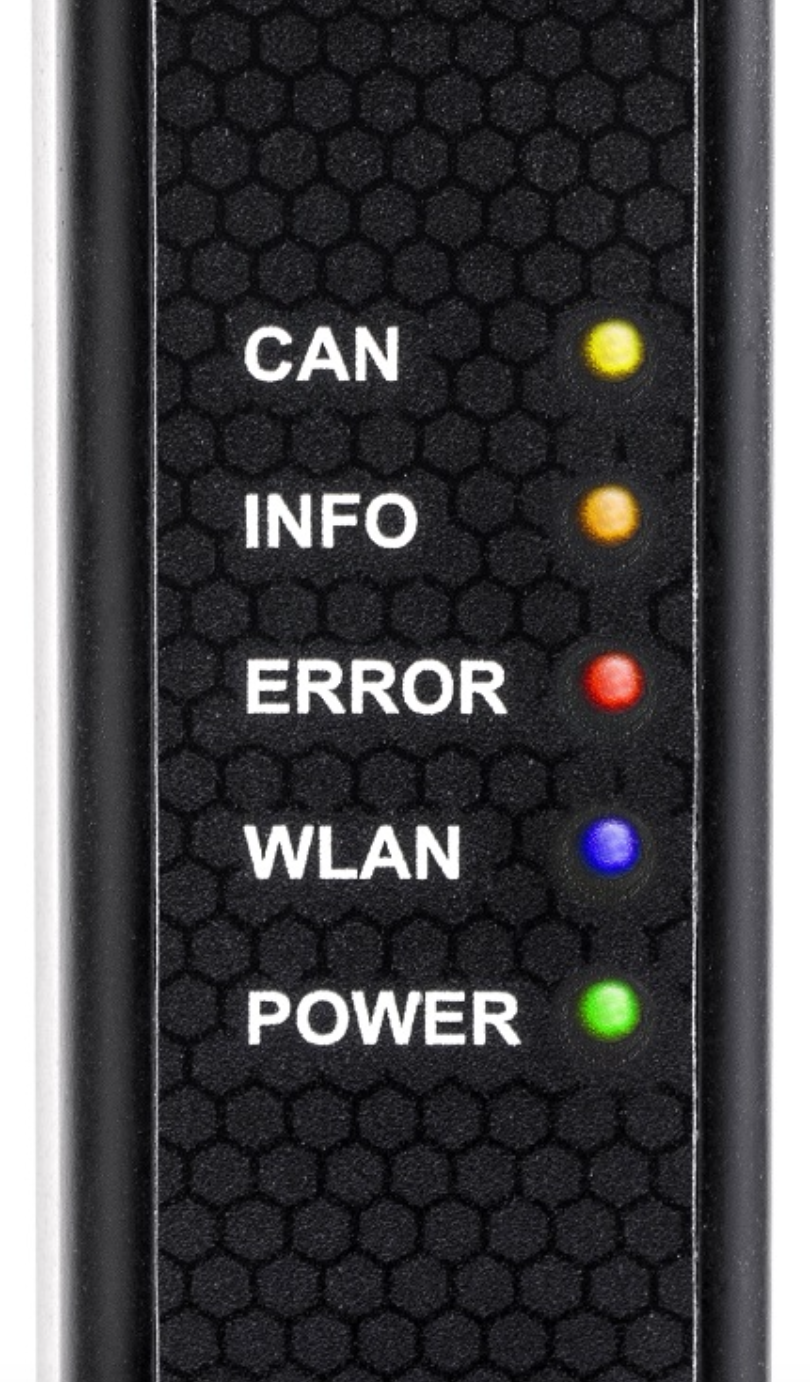
Now that we have a better understanding of how the device communicates with us, let’s take a quick look at how to read the Service Status in the Kvaser Network Device Selector to best understand where a problem may be occurring:
CONNECTION UP: The service has established a connection.
STANDBY: Device is in the list but the service isn’t trying to use it.
UNWILLING: There has been a connection problem.
Finally, here are some common solutions to communication issues should they present themselves.
Make sure the BlackBird is not connected by any other means like USB still being connected to the PC, someone else configuring the device, or the device already being connected with a different PC on the network.
If you’re using DHCP, check the Info tab of the Remote Device Configuration tool to ensure a reasonable IP number was assigned. If you set a static IP, ensure both the IP address and network mask are correct.
Ensure your encryption keys or passphrase is correct.
Always make sure your firewall has port 11416 open and allows both UDP and TCP for incoming and outgoing traffic as this is the port the BlackBird uses.
For more advanced troubleshooting, please see our BlackBird Getting Started guide or contact support@kvaser.com.